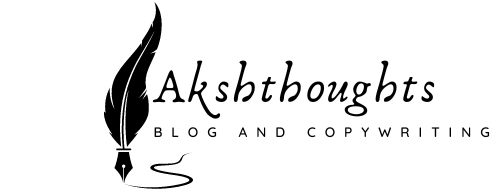What is Bounce Rate?
Bounce rate is a critical metric in Google Analytics that measures the percentage of website visitors who:
- Land on your website
- View only one page
- Leave without taking further action
In other words, bounce rate indicates the number of visitors who “bounce” off your website without engaging further.
Why is Bounce Rate Important?
Bounce rate is essential because it:
- Indicates website engagement and user experience
- Affects search engine rankings (SEO)
- Impacts conversion rates and goal completions
- Helps identify areas for improvement
How to Find Bounce Rate in Google Analytics
To find bounce rate in Google Analytics, follow these steps:
Step 1: Access Google Analytics
- Sign in to your Google Analytics account at <(link unavailable)>
- Select the website you want to analyze from the dropdown menu in the top-left corner
Step 2: Navigate to Audience Overview
- Click on the “Audience” tab in the sidebar menu
- Select “Overview” from the dropdown menu
Step 3: Find Bounce Rate
- Scroll down to the “Engagement” section
- Look for the “Bounce Rate” metric, displayed as a percentage
- You can also find bounce rate in other reports, such as:
- Behavior > Site Content > All Pages
- Acquisition > Channels
Interpreting Bounce Rate: What’s a Good Bounce Rate?
When analyzing bounce rate, consider the following:
- Average bounce rate: Varies by industry and website type, but generally falls between 40-60%
- High bounce rate: May indicate issues with content, design, or user experience (above 70%)
- Low bounce rate: Suggests engaging content and effective calls-to-action (below 30%)
Factors Affecting Bounce Rate
Several factors can influence bounce rate, including:
- Page load time: Slow loading times can lead to higher bounce rates
- Mobile responsiveness: Poor mobile design can increase bounce rates
- Content quality: Irrelevant or low-quality content can lead to higher bounce rates
- Navigation and design: Confusing navigation or poor design can increase bounce rates
Tips for Improving Bounce Rate
To reduce bounce rate and enhance user experience:
- Ensure clear and concise content: Make sure your content is relevant, easy to read, and provides value to visitors
- Optimize website design: Use a clean, intuitive design that guides visitors through your website
- Use clear calls-to-action (CTAs): Encourage visitors to take action with prominent, actionable CTAs
- Reduce page load times: Aim for page load times under 3 seconds to prevent visitors from leaving due to slow loading
- Improve mobile responsiveness: Ensure a smooth user experience across devices
- Conduct A/B testing: Test different content and design variations to identify improvements
By understanding and improving bounce rate, you can create a more engaging website that drives more conversions and enhances user experience.